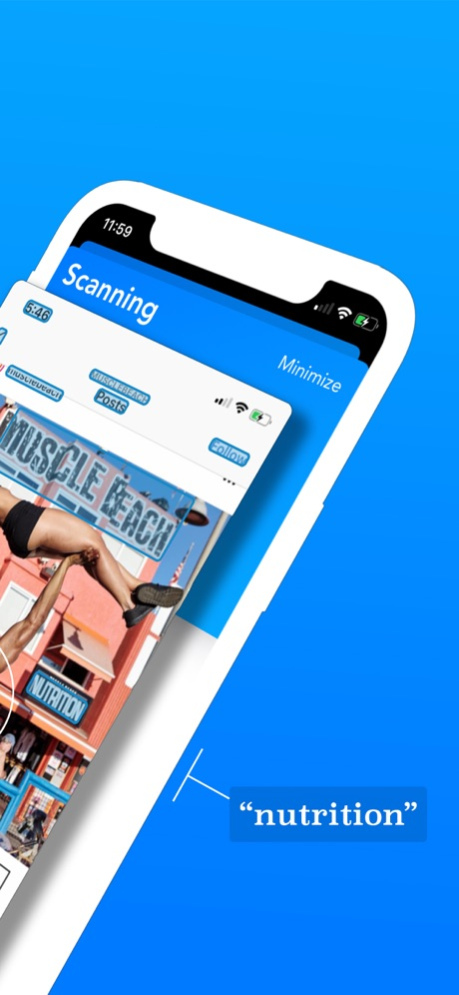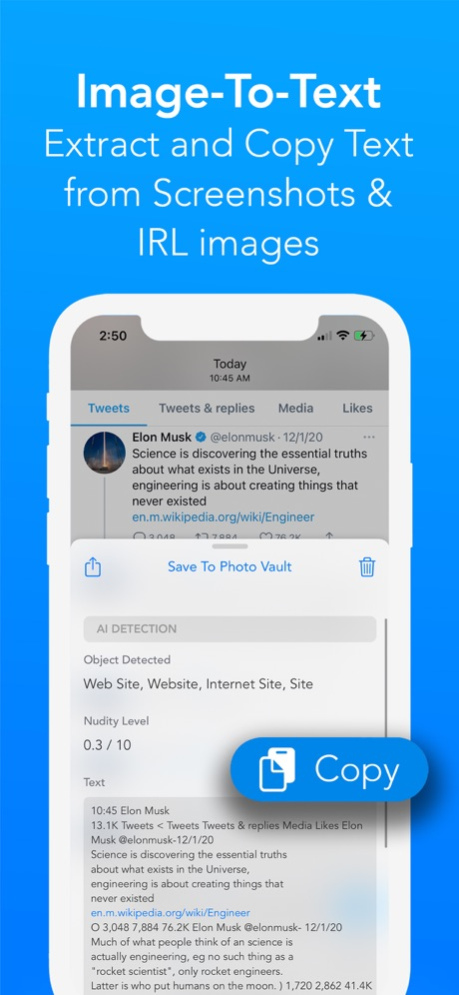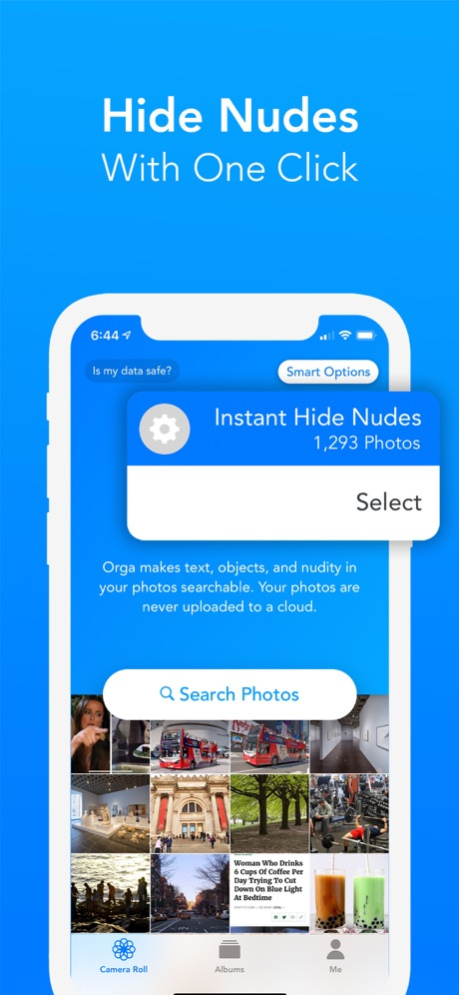Find Text In Pic: Orga Vault 3.8.1
Free Version
Publisher Description
Orga is the smartest private photo vault available. The 1st to use privacy AI for Image To Text Conversion to easily search for and copy text in screenshots and IRL images. Orga is completely private & never uploads any images to a cloud. This is possible because the powerful AI works only natively on your device.
- Image To Text Scanner and Converter enables copy/paste of all text within IRL images & screenshots.
- Optical Character Recognition (OCR) enables search functionality of all text within IRL images & screenshots.
- 100% Private, built for privacy, uses off-cloud AI only native to your device.
- One-click hide-all-nudes and NSFW images with customizable nudity detection sensitivity.
- Password Protected and Face Recognition Photo Vault with customizable folders.
- Nudity detection A.I. quickly identifies all NSFW images and allows the user to scrub their public Camera Roll by importing them into the Orga app housed only on the user’s phone, and is password protected.
- Orga can also find objects in your images making over 1000 objects searchable.
These features make Orga the smartest and most trusted photo vault on earth.
Orga only needs a one-time Camera Roll scan to privately index all of your photos, then each time you reopen, Orga quickly auto indexes the newest photos for a seamless experience.
No need for third-party tools.
Fully encrypts photos and retains all metadata such as geolocation, timestamp, Live Photo, etc.
Orga leverages Apple’s CoreML. It works only on your device without the use of the internet at all. Orga even works in Airplane Mode.
Orga’s scanning infrastructure was built in a way that it never stores any of your photos. This makes it impossible for even the founders of Orga Inc. to ever have access to your photos.
Once your photos are indexed you can search photos to selected and import into Orga’s Photo Vault housed only on your phone.
- Convert image to text in all images
- Search your photos for text, objects, and nudity
- Private and offline Artificial Intelligence
- Create folders for memes, receipts, memos, SMS, medical documents, and much more
- On-device ML with no need for wifi and is non-cloud based
- Works on Airplane Mode
- Email is not required
- Credit Card is not required
- Use without creating a profile
- Customize nudity detection A.I. sensitivity level
- Fully encrypts photos in Photo Vault
- View photo EXIF metadata
Terms and Conditions: https://getorga.com/terms-and-conditions/
Privacy Policy: https://getorga.com/privacy-policy/
Jun 16, 2021
Version 3.8.1
3.8
- View Metadata feature
- Ability to rebuild Photo Vault thumbnails
- Bug fixes and improvements
––––––––––
3.8.1
- Bug fixes and improvements
About Find Text In Pic: Orga Vault
Find Text In Pic: Orga Vault is a free app for iOS published in the Screen Capture list of apps, part of Graphic Apps.
The company that develops Find Text In Pic: Orga Vault is Orga Inc.. The latest version released by its developer is 3.8.1.
To install Find Text In Pic: Orga Vault on your iOS device, just click the green Continue To App button above to start the installation process. The app is listed on our website since 2021-06-16 and was downloaded 8 times. We have already checked if the download link is safe, however for your own protection we recommend that you scan the downloaded app with your antivirus. Your antivirus may detect the Find Text In Pic: Orga Vault as malware if the download link is broken.
How to install Find Text In Pic: Orga Vault on your iOS device:
- Click on the Continue To App button on our website. This will redirect you to the App Store.
- Once the Find Text In Pic: Orga Vault is shown in the iTunes listing of your iOS device, you can start its download and installation. Tap on the GET button to the right of the app to start downloading it.
- If you are not logged-in the iOS appstore app, you'll be prompted for your your Apple ID and/or password.
- After Find Text In Pic: Orga Vault is downloaded, you'll see an INSTALL button to the right. Tap on it to start the actual installation of the iOS app.
- Once installation is finished you can tap on the OPEN button to start it. Its icon will also be added to your device home screen.